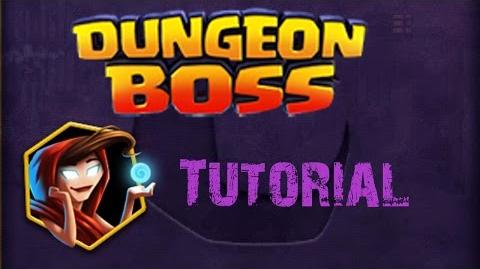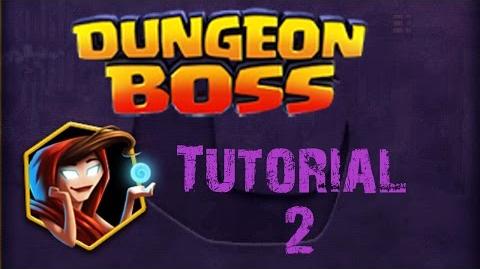(→Heroes: Added more content) Tags: Visual edit apiedit |
B666 (Message Wall | contribs) m (Thalia fixed) |
||
| (29 intermediate revisions by 6 users not shown) | |||
| Line 1: | Line 1: | ||
| ⚫ | |||
| − | Dungeon Boss is a game revolving around collecting heroes, leveling them, and pitting them against other enemies found in dungeons or PVP raids. This page is broken up into the following categories. |
+ | Dungeon Boss is a game revolving around collecting heroes, leveling them, and pitting them against other enemies found in the campaign mode dungeons or PVP (Peer vs Peer) raids. This page is broken up into the following categories. |
| − | |||
| + | {{Tocright}} |
||
==Starting out== |
==Starting out== |
||
| ⚫ | |||
| − | |||
The homepage is the central hub for accessing quests, looking up events, starting campaign mode, and looking up your heroes. The tabs shown in the homepage are described below. |
The homepage is the central hub for accessing quests, looking up events, starting campaign mode, and looking up your heroes. The tabs shown in the homepage are described below. |
||
==Campaign== |
==Campaign== |
||
| − | [[File:Campaign_map.jpg| |
+ | [[File:Campaign_map.jpg|right|300px]] |
| ⚫ | |||
| ⚫ | When starting off, you will gain access to campaign mode which opens up a map of "chapters" that you can play through. Each chapter contains a series of [[Dungeons|dungeons]] for the player to complete before they can proceed to the next chapter. The player earns gold, experience, hero tokens, [[Evos|evolution materials]] for [[Ascension|ascending heroes]], and other rewards upon completion of each dungeon level. |
||
| ⚫ | |||
| + | |||
| ⚫ | |||
| + | |||
| + | In addition, there are 3 other islands available: [[Evo Island]], [[Gold Island]] and [[XP Island]]. |
||
===<u>Dungeon Selection</u>=== |
===<u>Dungeon Selection</u>=== |
||
| − | [[File:Voiceless_Hunters.png |
+ | [[File:Voiceless_Hunters.png|300px|right]] |
| − | Upon selecting a dungeon level, you will see a panel of [[enemies]] and the possible [[rewards]] upon completion of the level. The recommended level provides an average group level |
+ | Upon selecting a dungeon level, you will see a panel of [[enemies]] and the possible [[rewards]] upon completion of the level. The recommended level provides an average group level to help you more easily complete the dungeon. Long pressing on an enemy's icon will display more information about that enemy. |
| − | To start the dungeon level, a player must have the required amount of [[Terminology#Energy|energy]]. In smaller dungeons, its entrance requires five energy. For boss level dungeons, its entrance requires seven energy. Energy can be refilled at a rate of 25 energy for |
+ | To start the dungeon level, a player must have the required amount of [[Terminology#Energy|energy]]. In smaller dungeons, its entrance requires five energy. For boss level dungeons, its entrance requires seven energy. Energy can be refilled at a rate of 25 energy for additional gems and the cost of energy refills increases every 2 refills. See the [[Shop|shop]] for details. |
===<u>Hero Preparation</u>=== |
===<u>Hero Preparation</u>=== |
||
| − | [[File:Hero_Preparation.jpeg|thumb|300px]]The next screen shows all the available heroes that you have in your arsenal. Each hero has an elemental advantage to enemies shown from the previous screen. In addition, |
+ | [[File:Hero_Preparation.jpeg|thumb|300px]]The next screen shows all the available heroes that you have in your arsenal. Each hero has an [[Element|elemental]] advantage to enemies shown from the previous screen. In addition, many heroes specialize in specific traits such as deflecting damage, healing damage, or dealing damage. See [[Heroes|this]] for a list of available heroes that you can unlock throughout the game. Your power level is a value that determines how tough you are in battle and is calculated by the level of your heroes and how powerful their attacks are. |
| + | It is important to note that your hero line up also determines when they go first in battle! Heroes generally go in the order from leftmost slot to the rightmost slot. This is further broken down into three speed categories: Fast heroes will always attack first, normal speed heroes will attack next, and slow heroes always attack last. |
||
| ⚫ | |||
| + | |||
| ⚫ | |||
===<u>Dungeon Run</u>=== |
===<u>Dungeon Run</u>=== |
||
| − | [[File:Chief NubNub1.jpeg|thumb |
+ | [[File:Chief NubNub1.jpeg|thumb|300px|Chief NubNub getting ready to heal everyone.]] |
| − | After your Hero team |
+ | After your Hero team enters the dungeon, they will face a series of rooms containing defending enemies. The number of rooms of each dungeon varies depending on the chapter and level within each chapter, but will always contain at least 3 rooms. Each room can contain a number of enemies that also varies from level to level. The goal is to clear all these rooms and head to the dungeon boss, defeat him and loot his chest. |
| − | While in the dungeon remember your [[Potions|Potions.]] If a fight gets tough they still can change the tide of battle. Just open the bag in the top right corner to choose one potion. Keep an eye on the environment to find rewarding [[Rewards#Sparkly Objects|Sparkly Objects]] |
+ | While in the dungeon, remember your [[Potions|Potions.]] If a fight gets tough they still can change the tide of battle. Just open the bag in the top right corner to choose one potion. Keep an eye on the environment to find rewarding [[Rewards#Sparkly Objects|Sparkly Objects]]. |
| + | |||
| + | Once you begin to add friends within the game, if your Heroes are in trouble, you can summon a [[Champion|Friend's Hero]] anytime to support you in battle. The first use of a friend's hero is free in each battle. However, subsequent uses will cost you an increased amount of gems. However, utilizing a friends hero earns both you and your friend [[File:Honor Scroll Icon.png|30px]] "Honor Scrolls", which can be redeemed for prizes later in the game. Therefore, don't be shy about using your friend's hero; they will appreciate you for it! |
||
| + | |||
| + | If you choose to retreat a dungeon all [[File:{{Template:hv|Lupina|token 1}}|30px]] [[Lupina]] tokens and [[File:Energy Icon.png|30px]] stamina that you have found are lost. You won't get Player XP and your Heroes don't get any XP neither. To slow down leveling up the Player Level you can do so if you found a [[Rewards|Common Chest]]. |
||
| + | |||
| ⚫ | |||
| + | [[File:Dungeon_3_stars_quick_lootable.jpg|thumb|Witherbloom has ★★★ and is quick lootable]] |
||
| ⚫ | [[File:Quick Looted.jpg|thumb|300px|Quick looted dungeon - we got a Silver chest with a Hero Token as reward]] Above each new level there is a banner with hallowed stars. By completing a dungeon with all your heroes alive throughout the entire run, you will gain the maximum of three stars (★★★). The use of {{Icon|Archangel Emily}}'s revive ability or a [[File:Revive Potion.png|x25px]] revive potion will still achieve the full amount. Once a dungeon has been completed with 3 stars the "Quick Loot" feature is unlocked for that dungeon. Quick Loot allows you to use a [[File:Loot Key.png|x25px]] Loot Key to complete that dungeon in the future, which saves time for the adventurer seeking the rewards at the end of a dungeon. |
||
| + | In a Quick Loot dungeon run you won't encounter any [[Enemies]]. Instead you immediately get a [[Rewards|Boss chest]]. The rules are the same as for a normal dungeon run. You must still pay the [[File:Energy Icon.png|x25px]] energy costs (stamina) and utilize a [[File:Loot Key.png|x25px]] Quick Loot key, which can be earned in boss chests, portal chests, for the use of [[Champion|Friends' Hero]], VIP bonus or quests. It's important to note that using the quick loot feature does ''not'' guarantee any specific rewards such as Hero tokens, [[Evos|Celestial Evos]], etc. Though the quick loot feature can save you a lot of time when trying to acquire a lot of [[Tokens|Hero token]]s, there is a trade off. Quick looting will not earn you any sparkly object loot (especially a trade off on [[Gold Island]]), gold dropped from enemies killed, or rewards from a [[Treasure Room |Treasure Room]] (e.g. [[File:{{Template:hv|Lupina|token 1}}|30px]] [[Lupina]] tokens). Additionally, Heroes will not receive any XP, nor do you complete quest objectives requiring to kill specific enemies. However, quick looting does still give the player XP from completing the level. It is possible to quick loot the island dungones [[Boss Island]] (8x Loot Keys), [[Evo Island]], [[Gold Island]] and [[XP Island]] to get the rewards like [[Materials|Totems]], [[Evos]], Gold and XP [[Potions]], respectively). You can collect up to 10,000 Loot Keys and bank up to 10,000 stamina. |
||
| ⚫ | |||
| ⚫ | [[File:Quick Looted.jpg|thumb|300px|Quick looted dungeon - we got a Silver chest with a Hero Token as reward]]Above each new level there is a banner with hallowed stars. By completing a dungeon with all your heroes alive throughout the entire run, you will gain the maximum of three stars. |
||
| − | In a Quick Loot dungeon run you won't encounter any [[Enemies]]. Instead you immediately get a [[Rewards|Boss chest]]. The rules are the same as for a normal dungeon run. The enter costs energy and the Quick Loot does ''not'' guarantee a Hero token. Because there is no fight your Heroes do not get any XP. The Loot keys are single use only. You get keys from random drops throughout the compaign and through the honor shop [[Shop|Honor Shop]]. |
||
==Events== |
==Events== |
||
| + | [[File:Events Icon.jpg|left|thumb|130x130px]] |
||
| − | The event tab is treated like the news for the game. It provides information in regards to [[Daily Events|daily events]] that modifies game play or new deals for people to spend in the [[Shop|shop]]. In addition, [[:Category: Special Event|limited time events]] are featured, so that adventurers can quickly try them out. |
||
| + | Upon logging in each time, you will receive a notification of any current events or special offers that are currently running. However, once dismissing this notification, you can view these updates again, by clicking on the update button. It provides information in regarding [[Daily Events|daily events]] that modifies game play or new deals for people to spend in the [[Shop|shop]]. |
||
| + | |||
| + | In addition, [[:Category: Special Event|limited time events]] are featured, so that adventurers can quickly try them out. Keep an eye on the various events so that you can be in tune with what's new within the game. |
||
==Friends== |
==Friends== |
||
[[File:Friends.jpg|right|300px|An empty friend list]] |
[[File:Friends.jpg|right|300px|An empty friend list]] |
||
| − | Friends provide the player an additional resource when fighting in a dungeon. Both the friend and the player receives |
+ | Friends provide the player an additional resource when fighting in a dungeon. Both the friend and the player receives [[File:Loot Key.png|x25px]] 1x Loot Key when the [[Champion|champion]] is used in the dungeon. When the amount of Loot Keys exceeds the cap of 10,000 Loot Keys that player will get [[File:Gold.png|x25px]] 1000 Gold instead of another key. |
| − | Friends are added into your list by clicking on a name through the game play chat function, clicking invite, and then wait for them to accept your invitation. A confirmation that the both of you are friends is through an in-game mail. |
+ | Friends are added into your list by clicking on a name through the game play chat function or [[Guilds]] roster list, clicking invite, and then wait for them to accept your invitation. A confirmation that the both of you are friends is through an in-game mail. |
| + | {{Thalia|You can send in-game messages to friends on your list to contact them!}} |
||
==Heroes== |
==Heroes== |
||
| + | [[File:Hero card profile.jpg|thumb|right|Check out the Hero Card of your favorite hero]] |
||
| − | Heroes makes up the entire force of your party, to help and aid you in difficult dungeons. You can make them stronger |
+ | Heroes makes up the entire force of your party, to help and aid you in difficult dungeons. You can make them stronger by leveling up their various [[Ascension|abilities]] or by leveling up the hero by collecting [[Upgrading Heroes|hero tokens]], both which requires time and dedication. See [[Heroes|this page]] for more details on the heroes that you can achieve. |
| ⚫ | |||
| − | [[Ascension]] is the that heroes acquire new abilities. Collect [[Evos]] through dungeons and make your hero stronger! |
||
| + | You collect new heroes through the Portal tab. See the Portal section below for more information. |
||
| − | ===<u>Hero Tokens</u>=== |
||
| − | Heroes can also be [[Upgrading Heroes|upgraded]] by increasing their star level. Collect enough of their tokens from dungeons and your hero will have an increase in stats. |
||
==My Dungeon== |
==My Dungeon== |
||
| − | [[File: |
+ | [[File:My Dungeon.png|166x168px|left]] |
| − | [[My Dungeon]] provides another experience for the player to pit their heroes against other players in a PvP match. The player can earn |
+ | [[My Dungeon]], unlocked at level 10, provides another experience for the player to pit their heroes against other players in a PvP (Peer vs Peer) match. The player can earn trophies (used to in tournaments), honor scrolls, and gold. |
| − | ===<u> |
+ | ===<u>Honor Shop</u>=== |
| + | [[File:Dungeon_Example.jpeg|300px|right]] |
||
| − | Your gold storage and gold generation rate is increased through the use of hammers collected in the game. |
||
| ⚫ | In additional to using honor scrolls for an honor summon in the portal tab, you can also spend them in the Honor Shop accessible through your dungeon. Here you can spend your collected Honor scrolls for [[Terminology#Hero Tokens|Hero Tokens]], gold, [[Terminology#Loot Key|Loot Keys]] and XP Potions. Read more about it on the [[Shop]] page. |
||
| ⚫ | |||
| + | The leaderboard provides information on the ranking of players that participate in PVP raiding and defending. It includes information on remaining time for the specific PvP bracket, as well as the rewards given away at the end of the bracket. |
||
===<u>Raiding</u>=== |
===<u>Raiding</u>=== |
||
| − | [[Dungeon Raid|Raiding]] is this game's terminology for PvP |
+ | [[Dungeon Raid|Raiding]] is this game's terminology for PvP battles. A raid consists of an attacker's team of four heroes against the defender's team of four heroes. The [[Rewards|reward]] for a successful raid is a variable amount of gold, trophies, and honor scrolls. The little red number on [[My Dungeon]] tells you how many raid tickets you have. Visit the [[Dungeon Raid]] section of the wiki to learn more about raiding. |
| − | ===<u> |
+ | ===<u>Treasure Chest Upgrades</u>=== |
| + | Your gold storage and gold protection rate is increased through the use of hammers collected in the game. Hammers can be collected primarily through the completion of dungeons and quests. Once you collect enough Hammers, you can choose to either increase your gold collection amount or your gold protection amount. Improving your gold collection will yield you more gold each hour, while gold protection will prevent opposing players from stealing as much gold from your during raids. Each time that you level up one of these factors, the Hammer cost increases in order to acquire the next level. |
||
| ⚫ | |||
==Portal== |
==Portal== |
||
| + | {{Main|Portal}} |
||
| − | The [[Portal|portal tab]] consists of multiple hero summon options that allow a player to spend honor scrolls, gems, or real cash to gain rare items. |
||
| + | [[File:Portal Icon.jpg|thumb]] |
||
| + | The [[Portal|portal tab]] is the fastest way to earn new heroes as well as other prizes such as [[File:Hero Token.png|x25px]] [[Upgrading Heroes|hero tokens]], [[File:Loot Key.png|x25px]] loot keys, [[File:Light Evo.jpg|x25px]] [[Evos]], etc. There are 2 different types of ''summons'': |
||
| + | [[File:Portal Summon Gold.png|left|59x59px]] |
||
| + | '''Great Summons:''' These summons typically cost [[File:Gold.png|x25px]] 10,000 gold and typically yield a few small items at a time such as XP and health potions, [[Evos|Evo Larva]]. Sometimes it unlocks a [[Bronze Hero]] or its tokens. There is a discount of 10% when you do 10x summons at once for 90,000 gold. |
||
| + | |||
| + | [[File:Portal Summon Gem.png|left|59x59px]] |
||
| + | '''Heroic Summon: '''These summons typically cost [[File:Gems.png|x25px]] 300 gems and can yield you hero unlocks and tokens to raise their star rating. Alternatively, you can use free Herioc Summons that you have earned from quests. Heroic summons can unlock rare [[Gold Hero]]es and [[Legendary Hero]]es, or earn you a number of hero tokens for [[Heroes]] that you have already unlocked. These are overall the best type of summons, but are completely unpredictable as to what prize you will receive. Look for featured Heroes and increased drop rates. |
||
| + | |||
| + | For a complete detailed description of what prizes you can earn from each summon type, please visit the [[Portal]] page. |
||
==Quests== |
==Quests== |
||
| + | [[File:Quests Icon.jpg|left|130px]] |
||
| − | In addition to completing dungeons, there are quests available for the adventurer to complete as an incentive to replay earlier levels. [[Daily Quests|Daily quests]] provide a constant source of experience, gold, gems and hammers. In addition, there are one time completion quests that are treated more like achievements and that over time, the player will eventually complete those. |
+ | In addition to completing dungeons, there are quests available for the adventurer to complete as an incentive to replay earlier levels. [[Daily Quests|Daily quests]] provide a constant source of experience, gold, gems, and hammers. Try to complete as many daily quests as possible to continue to earn rewards each day. In addition, there are one time completion quests that are treated more like achievements and that over time, the player will eventually complete those. |
| + | |||
| ⚫ | |||
| + | [[File:Rewards Icon.jpg|thumb|130x130px]] |
||
| ⚫ | The rewards button provide an incentive for players who play the game each day. It's important to know that the quests, dungeon levels, and daily rewards all refresh at Midnight. See the [[Rewards|rewards]] page of the wiki for a more detailed look on daily rewards, boss treasure chests, and other goodies. |
||
| + | |||
| + | See [[Daily Rewards]] for a list of prizes that can be claimed. |
||
| ⚫ | |||
| − | [[File:Purple_Chest.jpg|50x50px|left]] |
||
| ⚫ | |||
==Shop== |
==Shop== |
||
| + | [[File:Shop Icon.jpg|left|thumb|136x136px]] |
||
| − | Visit the [[Shop|shop]] on details of what can be purchased with gems, honor scrolls, and cash. |
+ | There are three shops in the game. The Shop (hometown), the Honor Shop (in [[My Dungeon]]) and the PWN Shop (in the PWNage Tower). Visit the [[Shop|shop]] on details of what can be purchased with gems, honor scrolls, and cash. |
| ⚫ | |||
| + | == Special Offers == |
||
| + | In addition, sometimes special bundle offers are located in its own separate tab underneath the Events tab with a 24 hours countdown. |
||
| + | ==Useful Links== |
||
| + | *[[Heroes|List of Heroes]] |
||
| + | *[[Ascension|Ascending Heroes]] |
||
| + | *[[Upgrading Heroes]] |
||
| + | *[[Evos|Collecting Evos]] |
||
| + | *[[Dungeon Raid]]ing |
||
| + | *[[My Dungeon]] |
||
| + | *[[Rewards|List of rewards]] |
||
| + | *[[Daily Events]] |
||
| + | *[[Daily Quests]] |
||
| + | |||
| + | ==Gameplay Categories== |
||
| + | <categorytree mode="categories" depth="1">Gameplay</categorytree> |
||
| + | |||
| ⚫ | |||
<gallery bordercolor="transparent" position="center" captionalign="center"> |
<gallery bordercolor="transparent" position="center" captionalign="center"> |
||
Dungeon Boss - Tutorial |
Dungeon Boss - Tutorial |
||
Latest revision as of 15:25, 10 January 2020
Dungeon Boss is a game revolving around collecting heroes, leveling them, and pitting them against other enemies found in the campaign mode dungeons or PVP (Peer vs Peer) raids. This page is broken up into the following categories.
Starting out
The homepage is the central hub for accessing quests, looking up events, starting campaign mode, and looking up your heroes. The tabs shown in the homepage are described below.
Campaign
When starting off, you will gain access to campaign mode which opens up a map of "chapters" that you can play through. Each chapter contains a series of dungeons for the player to complete before they can proceed to the next chapter. The player earns gold, experience, hero tokens, evolution materials for ascending heroes, and other rewards upon completion of each dungeon level.
Once a dungeon level is completed for the first time, a green check mark is crossed off and the next dungeon level is unlocked. Once all of the dungeons within a chapter are completed, the next chapter is unlocked and the player can advance to the next series of dungeons.
In addition, there are 3 other islands available: Evo Island, Gold Island and XP Island.
Dungeon Selection
Upon selecting a dungeon level, you will see a panel of enemies and the possible rewards upon completion of the level. The recommended level provides an average group level to help you more easily complete the dungeon. Long pressing on an enemy's icon will display more information about that enemy.
To start the dungeon level, a player must have the required amount of energy. In smaller dungeons, its entrance requires five energy. For boss level dungeons, its entrance requires seven energy. Energy can be refilled at a rate of 25 energy for additional gems and the cost of energy refills increases every 2 refills. See the shop for details.
Hero Preparation

The next screen shows all the available heroes that you have in your arsenal. Each hero has an elemental advantage to enemies shown from the previous screen. In addition, many heroes specialize in specific traits such as deflecting damage, healing damage, or dealing damage. See this for a list of available heroes that you can unlock throughout the game. Your power level is a value that determines how tough you are in battle and is calculated by the level of your heroes and how powerful their attacks are.
It is important to note that your hero line up also determines when they go first in battle! Heroes generally go in the order from leftmost slot to the rightmost slot. This is further broken down into three speed categories: Fast heroes will always attack first, normal speed heroes will attack next, and slow heroes always attack last.
In addition, your bag can carry up to three potions. Clicking on an empty spot will bring up a list of available potions and its respective quantities. Equipping a potion will not use up a potion, but will allow you to access that potion in battle, if needed.
Dungeon Run

Chief NubNub getting ready to heal everyone.
After your Hero team enters the dungeon, they will face a series of rooms containing defending enemies. The number of rooms of each dungeon varies depending on the chapter and level within each chapter, but will always contain at least 3 rooms. Each room can contain a number of enemies that also varies from level to level. The goal is to clear all these rooms and head to the dungeon boss, defeat him and loot his chest.
While in the dungeon, remember your Potions. If a fight gets tough they still can change the tide of battle. Just open the bag in the top right corner to choose one potion. Keep an eye on the environment to find rewarding Sparkly Objects.
Once you begin to add friends within the game, if your Heroes are in trouble, you can summon a Friend's Hero anytime to support you in battle. The first use of a friend's hero is free in each battle. However, subsequent uses will cost you an increased amount of gems. However, utilizing a friends hero earns both you and your friend ![]() "Honor Scrolls", which can be redeemed for prizes later in the game. Therefore, don't be shy about using your friend's hero; they will appreciate you for it!
"Honor Scrolls", which can be redeemed for prizes later in the game. Therefore, don't be shy about using your friend's hero; they will appreciate you for it!
If you choose to retreat a dungeon all ![]() Lupina tokens and
Lupina tokens and ![]() stamina that you have found are lost. You won't get Player XP and your Heroes don't get any XP neither. To slow down leveling up the Player Level you can do so if you found a Common Chest.
stamina that you have found are lost. You won't get Player XP and your Heroes don't get any XP neither. To slow down leveling up the Player Level you can do so if you found a Common Chest.
Quick Loot

Witherbloom has ★★★ and is quick lootable

Quick looted dungeon - we got a Silver chest with a Hero Token as reward
Above each new level there is a banner with hallowed stars. By completing a dungeon with all your heroes alive throughout the entire run, you will gain the maximum of three stars (★★★). The use of ![]() Archangel Emily's revive ability or a
Archangel Emily's revive ability or a ![]() revive potion will still achieve the full amount. Once a dungeon has been completed with 3 stars the "Quick Loot" feature is unlocked for that dungeon. Quick Loot allows you to use a
revive potion will still achieve the full amount. Once a dungeon has been completed with 3 stars the "Quick Loot" feature is unlocked for that dungeon. Quick Loot allows you to use a ![]() Loot Key to complete that dungeon in the future, which saves time for the adventurer seeking the rewards at the end of a dungeon.
Loot Key to complete that dungeon in the future, which saves time for the adventurer seeking the rewards at the end of a dungeon.
In a Quick Loot dungeon run you won't encounter any Enemies. Instead you immediately get a Boss chest. The rules are the same as for a normal dungeon run. You must still pay the ![]() energy costs (stamina) and utilize a
energy costs (stamina) and utilize a ![]() Quick Loot key, which can be earned in boss chests, portal chests, for the use of Friends' Hero, VIP bonus or quests. It's important to note that using the quick loot feature does not guarantee any specific rewards such as Hero tokens, Celestial Evos, etc. Though the quick loot feature can save you a lot of time when trying to acquire a lot of Hero tokens, there is a trade off. Quick looting will not earn you any sparkly object loot (especially a trade off on Gold Island), gold dropped from enemies killed, or rewards from a Treasure Room (e.g.
Quick Loot key, which can be earned in boss chests, portal chests, for the use of Friends' Hero, VIP bonus or quests. It's important to note that using the quick loot feature does not guarantee any specific rewards such as Hero tokens, Celestial Evos, etc. Though the quick loot feature can save you a lot of time when trying to acquire a lot of Hero tokens, there is a trade off. Quick looting will not earn you any sparkly object loot (especially a trade off on Gold Island), gold dropped from enemies killed, or rewards from a Treasure Room (e.g. ![]() Lupina tokens). Additionally, Heroes will not receive any XP, nor do you complete quest objectives requiring to kill specific enemies. However, quick looting does still give the player XP from completing the level. It is possible to quick loot the island dungones Boss Island (8x Loot Keys), Evo Island, Gold Island and XP Island to get the rewards like Totems, Evos, Gold and XP Potions, respectively). You can collect up to 10,000 Loot Keys and bank up to 10,000 stamina.
Lupina tokens). Additionally, Heroes will not receive any XP, nor do you complete quest objectives requiring to kill specific enemies. However, quick looting does still give the player XP from completing the level. It is possible to quick loot the island dungones Boss Island (8x Loot Keys), Evo Island, Gold Island and XP Island to get the rewards like Totems, Evos, Gold and XP Potions, respectively). You can collect up to 10,000 Loot Keys and bank up to 10,000 stamina.
Events

Upon logging in each time, you will receive a notification of any current events or special offers that are currently running. However, once dismissing this notification, you can view these updates again, by clicking on the update button. It provides information in regarding daily events that modifies game play or new deals for people to spend in the shop.
In addition, limited time events are featured, so that adventurers can quickly try them out. Keep an eye on the various events so that you can be in tune with what's new within the game.
Friends
Friends provide the player an additional resource when fighting in a dungeon. Both the friend and the player receives ![]() 1x Loot Key when the champion is used in the dungeon. When the amount of Loot Keys exceeds the cap of 10,000 Loot Keys that player will get
1x Loot Key when the champion is used in the dungeon. When the amount of Loot Keys exceeds the cap of 10,000 Loot Keys that player will get ![]() 1000 Gold instead of another key.
1000 Gold instead of another key.
Friends are added into your list by clicking on a name through the game play chat function or Guilds roster list, clicking invite, and then wait for them to accept your invitation. A confirmation that the both of you are friends is through an in-game mail.

|
You can send in-game messages to friends on your list to contact them! |
Heroes

Check out the Hero Card of your favorite hero
Heroes makes up the entire force of your party, to help and aid you in difficult dungeons. You can make them stronger by leveling up their various abilities or by leveling up the hero by collecting hero tokens, both which requires time and dedication. See this page for more details on the heroes that you can achieve.
You collect new heroes through the Portal tab. See the Portal section below for more information.
My Dungeon
My Dungeon, unlocked at level 10, provides another experience for the player to pit their heroes against other players in a PvP (Peer vs Peer) match. The player can earn trophies (used to in tournaments), honor scrolls, and gold.
Honor Shop
In additional to using honor scrolls for an honor summon in the portal tab, you can also spend them in the Honor Shop accessible through your dungeon. Here you can spend your collected Honor scrolls for Hero Tokens, gold, Loot Keys and XP Potions. Read more about it on the Shop page.
Leaderboard
The leaderboard provides information on the ranking of players that participate in PVP raiding and defending. It includes information on remaining time for the specific PvP bracket, as well as the rewards given away at the end of the bracket.
Raiding
Raiding is this game's terminology for PvP battles. A raid consists of an attacker's team of four heroes against the defender's team of four heroes. The reward for a successful raid is a variable amount of gold, trophies, and honor scrolls. The little red number on My Dungeon tells you how many raid tickets you have. Visit the Dungeon Raid section of the wiki to learn more about raiding.
Treasure Chest Upgrades
Your gold storage and gold protection rate is increased through the use of hammers collected in the game. Hammers can be collected primarily through the completion of dungeons and quests. Once you collect enough Hammers, you can choose to either increase your gold collection amount or your gold protection amount. Improving your gold collection will yield you more gold each hour, while gold protection will prevent opposing players from stealing as much gold from your during raids. Each time that you level up one of these factors, the Hammer cost increases in order to acquire the next level.
Portal
→ Main article: Portal

The portal tab is the fastest way to earn new heroes as well as other prizes such as ![]() hero tokens,
hero tokens, ![]() loot keys,
loot keys, ![]() Evos, etc. There are 2 different types of summons:
Evos, etc. There are 2 different types of summons:
Great Summons: These summons typically cost ![]() 10,000 gold and typically yield a few small items at a time such as XP and health potions, Evo Larva. Sometimes it unlocks a Bronze Hero or its tokens. There is a discount of 10% when you do 10x summons at once for 90,000 gold.
10,000 gold and typically yield a few small items at a time such as XP and health potions, Evo Larva. Sometimes it unlocks a Bronze Hero or its tokens. There is a discount of 10% when you do 10x summons at once for 90,000 gold.
Heroic Summon: These summons typically cost ![]() 300 gems and can yield you hero unlocks and tokens to raise their star rating. Alternatively, you can use free Herioc Summons that you have earned from quests. Heroic summons can unlock rare Gold Heroes and Legendary Heroes, or earn you a number of hero tokens for Heroes that you have already unlocked. These are overall the best type of summons, but are completely unpredictable as to what prize you will receive. Look for featured Heroes and increased drop rates.
300 gems and can yield you hero unlocks and tokens to raise their star rating. Alternatively, you can use free Herioc Summons that you have earned from quests. Heroic summons can unlock rare Gold Heroes and Legendary Heroes, or earn you a number of hero tokens for Heroes that you have already unlocked. These are overall the best type of summons, but are completely unpredictable as to what prize you will receive. Look for featured Heroes and increased drop rates.
For a complete detailed description of what prizes you can earn from each summon type, please visit the Portal page.
Quests
In addition to completing dungeons, there are quests available for the adventurer to complete as an incentive to replay earlier levels. Daily quests provide a constant source of experience, gold, gems, and hammers. Try to complete as many daily quests as possible to continue to earn rewards each day. In addition, there are one time completion quests that are treated more like achievements and that over time, the player will eventually complete those.
Daily Rewards

The rewards button provide an incentive for players who play the game each day. It's important to know that the quests, dungeon levels, and daily rewards all refresh at Midnight. See the rewards page of the wiki for a more detailed look on daily rewards, boss treasure chests, and other goodies.
See Daily Rewards for a list of prizes that can be claimed.
Shop

There are three shops in the game. The Shop (hometown), the Honor Shop (in My Dungeon) and the PWN Shop (in the PWNage Tower). Visit the shop on details of what can be purchased with gems, honor scrolls, and cash.
Special Offers
In addition, sometimes special bundle offers are located in its own separate tab underneath the Events tab with a 24 hours countdown.
Useful Links
- List of Heroes
- Ascending Heroes
- Upgrading Heroes
- Collecting Evos
- Dungeon Raiding
- My Dungeon
- List of rewards
- Daily Events
- Daily Quests